| Login Help |
| If you receive the Error message "adfs.prattwhitney.com" please follow the instructions below: | |
| This log-on page serves as an entry point to both the FleetCare Portal https://fleetcare.prattwhitney.com and the P&W Supplier Portal https://pwportal.prattwhitney.com. | |
| Follow these instruction for the Fleetcare portal, use the link below: | |
| https://fleetcare.prattwhitney.com | |
| In the event that the link does not work for you, please copy and paste the link into the browser address bar. | |
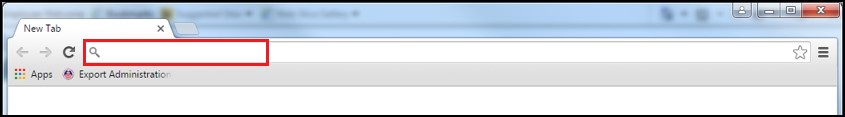
| |
| If you continue to receive the "adfs.prattwhitney.com" error message: | |
|
|
|
|
|
|
|
|
|
|
|
|
| You can create a bookmark for FleetCare by following the steps below: | |
| 1. Open the browser. | |
| 2. Type https://fleetcare.prattwhitney.com into the address bar. | |
| 3. Login to the FleetCare portal using your existing FleetCare portal credentials (email address and password). | |
| 4. On the FleetCare Home page, click the favorites menu and select add to favorites. | |
| 5. Logout of the portal and close the browser. | |
| When you select your FleetCare favorites link, you will be navigated to the joint FleetCare and Supplier Portal login page. | |
| For further assistance please contact the FleetCare portal team at gppwolshelpcenter@pw.utc.com | |
| Follow these instruction for the P&W Supplier Portal, use the link below: | |
| https://pwportal.prattwhitney.com | |
| In the event that the link does not work for you, please copy and paste the link into the browser address bar. | |
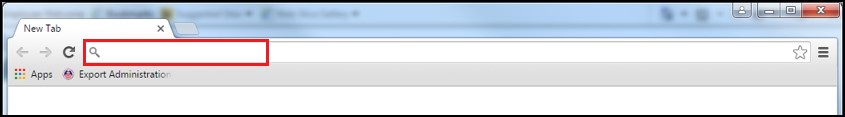
| |
| If you continue to receive the "adfs.prattwhitney.com" error message: | |
|
|
|
|
|
|
|
|
|
|
|
|
| You can create a bookmark for P&W Supplier Portal by following the steps below: | |
| 1. Open the browser. | |
| 2. Type https://pwportal.prattwhitney.com into the address bar. | |
| 3. Login to the P&W Supplier portal using your existing P&W Supplier Portal credentials (email address and password). | |
| 4. On the P&W Supplier Home page, click the favorites menu and select add to favorites. | |
| 5. Logout of the portal and close the browser. | |
| When you select your P&W Supplier Portal favorites link, you will be navigated to the joint FleetCare and Supplier Portal login page. | |
| For further assistance with the P&W Suppler Portal, contact the P&W/CSC Help Desk @ 860-565-3550. | |